
One Scope
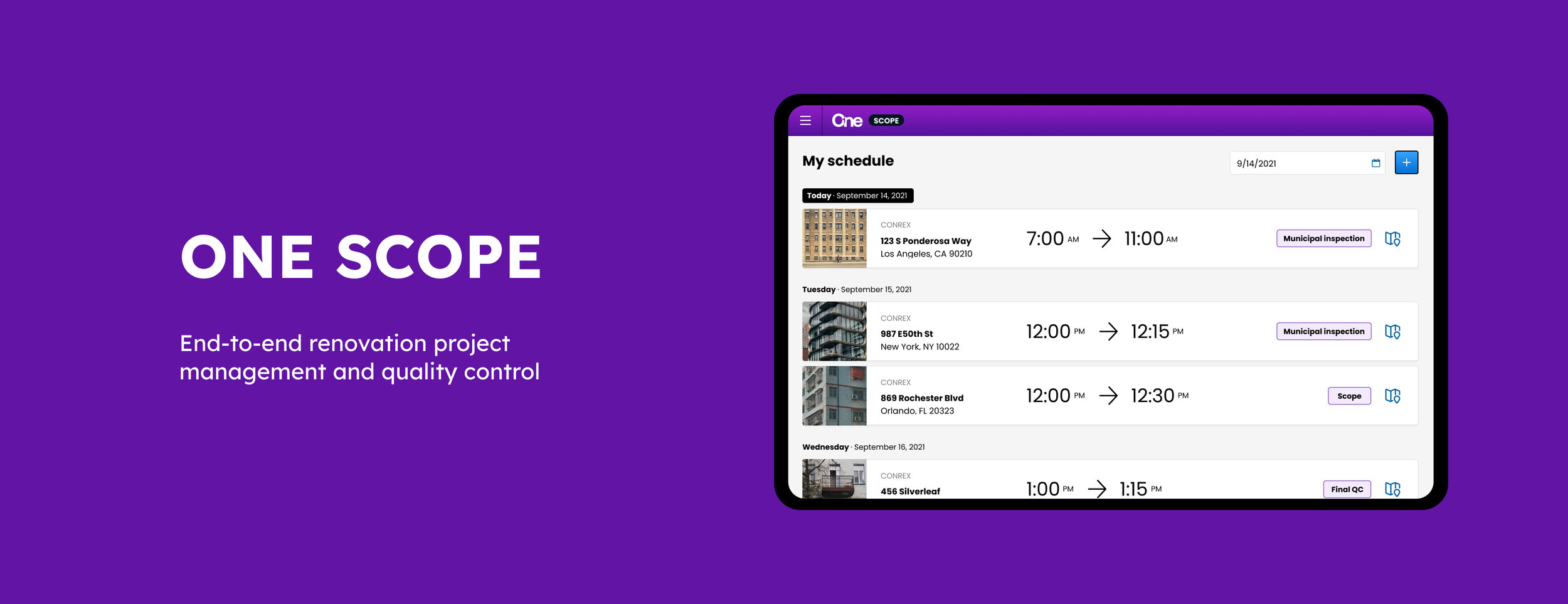
OVERVIEW
Timeline
My Role
Design and testing - 16 weeks
Development - 8 sprints with a 2022 release
Lead UI Designer on app features including quality control, change orders, and progress visits. I also did visual design frequently, using our DSM and existing One Scope elements.
Tools
Team
Sketch
Miro
Figma
Notion
UX Designer
UI Designer
1 Product Manager
6 Developers
OPPORTUNITY
How might we significantly improve the outcome of our CFMs work order quality control checks and daily duties?
SMS Assist’s Turns and Rehabs team manages renovations for empty residential homes. When I joined the team, One Scope had been designed solely around completing scopes (deciding what repairs need to be done).
In addition to using the app to conduct scopes, construction project managers were still using the internal portal on their laptop for the majority of their duties, which was a frustrating experience while working at a project site away from their desks. The ability to complete all duties in One Scope wold keep them on-site in one system.
OUTCOME
A full end-to-end project management solution increased efficiency and accuracy of our work order checks, saving SMS Assist over $2M per year.
During this project, a UX architect and i turned it into a full end-to-end project management solution that allows users to monitor the progress of and perform quality control on projects. Centralizing these workflows and data eliminates reliance on external communication tools.
UNDERSTANDING THE USER
“It doesn’t make sense to bring my laptop everywhere i go.”

Our team spent countless sessions interviewing and testing designs with Construction Field Managers. I got to know this user persona intimately and even went out into the field for shadowing their use of the app.
PRODUCT HIGHLIGHTS
DAY ONE WALK
A Day One Walk occurs just before the job begins. The Construction Field Manager and lead Vendor walk through the property together to ensure a mutual understanding of the work that needs to be done.
Solution
Problem
CFMs can now perform Day One Walks in the app, which directly uploads all information to the project’s online portal page.
The Day One Walk was done on paper, then had to be emailed to the back-office, who formatted it into an online template and added it to the projects’ documents. This was time-intensive for project managers.

A CFM goes into the home with the vendor and sees details about the appointment.

After beginning the Day One Walk the user can select various areas in the home.

After selecting an area can view all the work that needs to be done.

User can expand each line item for more details, including photos.

User can go through each line item and either select if it’s completed or needs a rework.

On the Summary page users can review all the work done so far with alerts of a change order.

A final check list of the project plans where the vendor can confirm all the work they need to do and input changes if needed. Payment information is also explained to the vendor.

Day One Walk is completed








QUALITY CONTROL CHECKS
CFM’s conduct 2 types of quality control checks: Item and Project.
Item QC’s happen along the way as tasks are completed. When a batch of work is completed, a vendor can be paid for that work —they don’t have to wait until the project is entirely finished.
At the end of the project, there is final Project QC that reviews the work from top to bottom to ensure our standards are being met. A successful Project QC wraps up the vendors’ duties and allows the project to be fully approved by and billed to the client.
Solution
Problem
Both types of visits can be performed in advance and all documentation is automatically uploaded and organized separately in the ONE portal. The quality checks saved SMS Assist $750k annually due to improved project management and coordination with vendors.
Quality checks were ad-hoc and sent in emails to the client, which were hard to track and organize.

During a Project QC, a CFM confirms each part of the house and its work is up to SMS and client standards by taking photos and requesting change orders.

Confirmation that user wants to start the quality check (QC).

User selects which area they want to continue the QC.

User can now select whether or not he area (Exterior) is completed to satisfaction.

By selecting ‘Yes’ the user can take/upload a photo to confirm satisfaction.

User can finish by saving the photos taken/uploaded.

The area is marked ‘Yes’ to show QC was completed.

User can tab over to the summary page for an overview of all QCs.








CHANGE ORDER MANAGEMENT
Change orders occur when a new line item is added to the project or an existing item is altered.
Solution
Problem
Now change orders can be created on-site and submitted directly to a senior CFM for approval before being fired off to the client for a final confirmation. We also used a configurable data tool on the back-end to auto-fill in labor rates, material costs, and other custom pricing options. The radically improved efficiency of change order managment saved SMS $1.8M annually.
Change orders were communicated via email, which were difficult to standardize, monitor, and approve.

SCHEDULE CALENDAR
Solution
Problem
CFMs can organize their appointments in-app and view their visits for the day.
Renovation Coordinators didn’t have transparency into CFM calendars to book their appoinments.

